SnapIt is a customized version of the standard print screen function. It’s a small plug in that can be downloaded in less than a minute even on a slow connection. SnapIt makes the screen capture job lot easier and organized too. Once the program is started, a camera icon sits pretty on the status bar. To capture screen shots, you can continue using the print scr key. Once pressed, the mouse pointer changes to a plus sign and you can mark the area on the screen to be copied. Click on the icon to save the marked image to the desired location.
(The above two images are captured with SnapIt)
A fully functional, trial version is available for 14 days. Thanks Katherine Poll for giving me the opportunity.
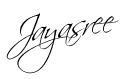



hey! this is really automated. Thanks for introducing it to me.
ReplyDeleteThis product is good. I must go for the trial version!
ReplyDeletehmm, that sounds good.will try :) Thanks jayshree
ReplyDelete